5 Questions to Tackle in Organizing the Physical Space in Your Classroom
11/21/2017
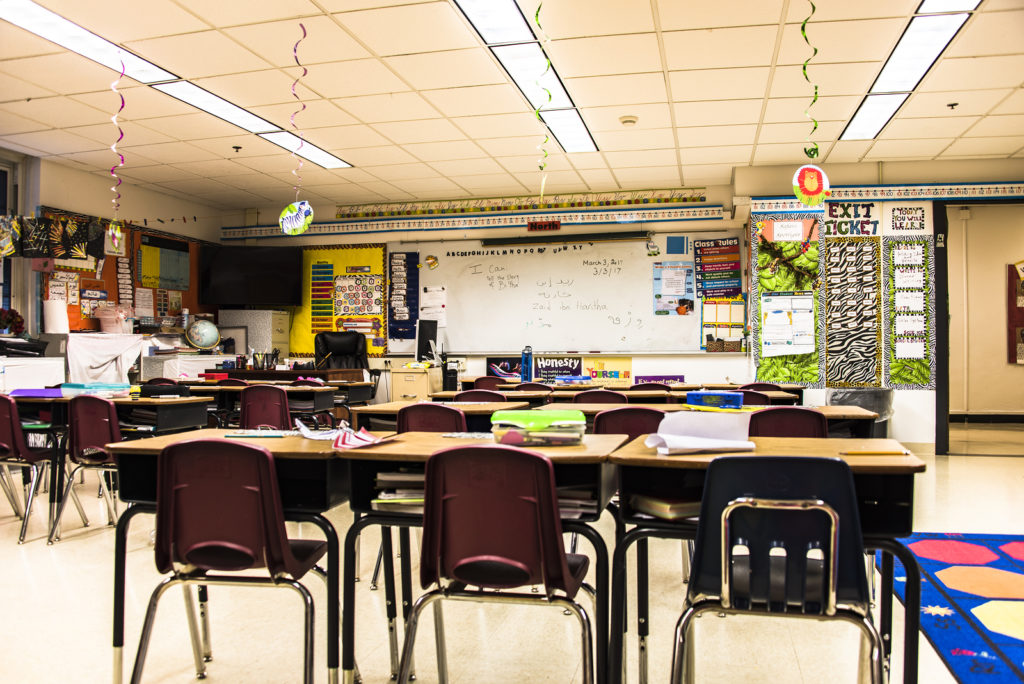
Five rows with six desks in each row…each row is two feet from the next with every desk pointed to the front of the room where the chalkboard and teacher desk are located. Does this paint the picture of the standard old school classroom? Starting in first grade, I could be labeled by front row and closest to the teacher's desk. Yes, I was one of those kids…the teacher used proximity as a classroom management tool. From first grade until I graduated high school, this was typical of almost all of the classroom designs. In fact, I would bet there are still a majority of classrooms across the United States that are similar. This reminds me of a factory that creates widgets…widgets being students. So much research lately has been done on what is best when organizing the physical space in your classroom.
This component in Charlotte Danielson's Evaluation Model can be discounted and not as crucial as other components. This is far from the truth. In reality, the best teachers spend time organizing their room before school starts as well as changing their classrooms throughout the year to the meet the needs of their students. A teacher may start the year with rows of desks, and as community is built in the classroom, they group desks together.
Spencer Kagan suggests grouping desks in teams of four. In this manner, a teacher can automatically implement cooperative learning structures. The students that face each other are called, "face partners." The students that are next to each other are called, "shoulder partners." When a teacher asks students to think about a question and discuss, he or she can ask students to talk to their shoulder or face partners. He even takes it a step further when grouping students; he puts four levels of learners in each group: low, medium-low, medium-high, and high. Students do not know their labeled status. He then suggests that students be organized so that the low and high never talk to each other when using face and shoulder partners in order to increase the discussion depth. Kagan has also created a multitude of learning structures using this four-student arrangement. Here are the Essential Five Kagan Learning Structures, according to Kagan Trainer, Gavin Clowes:
- Rally Robin - BetterLesson.com
- Timed Pair Share
- Rally Robin - YouTube
- Rally Coach - YouTube
- Stand Up, Hand Up, Pair Up - YouTube
Safety remains the number one characteristic that teachers should use when designing their rooms. After that, what should we think about as we design our own classroom? Here are five questions you can tackle in order to move from being a proficient teacher to an exemplary teacher in organizing your classroom.
1 - What Safety Measures Should I Think About as I Design My Room?
Unfortunately, there are many schools across the United States that are in complete disarray due to deterioration. Many areas do not have the funds to update their schools. Teachers have to make do with what they are given. Flipping their mindset, as well as parents and students can be difficult, but that is what a master teacher will do in order to ensure students are learning!
Walls that are crumbling, cracks and uneven floors, as well as bad electrical outlets can be found in many classrooms across the country. What can teachers really do with this atmosphere…hopefully, a lot! If your school district is unable to support your student's needs even after showing them these problems, an exemplary teacher will find other funding streams to get these things fixed in their classroom (DonorsChoose.org, GoFundMe.com, FundMyClassroom.com, and more). I know these are not ideal situations for funding and fixing the structural problems, but we must try to advocate for our students as best we can for their safety, health, and their education!
When the physical components of walls, roof, seating, and electricity are ensured, a teacher has other safety measures to consider. Electrical cords, power strips, other wires should not be in the walkways. An overabundance of desk in the main walkway areas also make for hazardous situations. In the event of an emergency, students should not be impeded from leaving the classroom due to furniture or other obstacles.
An exemplary teacher must think about the highly accessed areas and how procedures and routines address student convenience and safety. Computers in the classroom may be along one wall, stored in a cart or cubby; procedures must be created so all students are not accessing the same area at once. Limiting the number of students, as well as creating routines for students to practice taking and putting away computers can increase the speed and efficiency in which students can access these devices. Other supplies and materials must be thought about in the same fashion….how can students access them quickly, as well as transition between learning activities efficiently.
2 - Do I Have Different Learning Areas and Zones in My Room's Design That Align to Different Learning Activities?
As educators move away from rows and aisles of desks as the only furniture or seating options in their classrooms, teachers must think about the different learning areas and zones in their room. At the elementary level, teachers can design their classroom for whole group, small group, and individual learning areas. Some classrooms may even have two different areas for whole group learning and sharing activities. Many teachers have a carpeted area where students come for direct instruction, demonstrations, or sharing, as well as table or desks for all students in a different area of the room. Many teachers have small kidney-shaped tables or tables where small group instruction can be utilized.
Master teachers take into account that a student may learn better standing, kneeling, laying, or even pacing in a small work area. Giving up control may be difficult for some teachers to give up because they may believe that sitting in the standard desks with all student's eyes on them is the only way they can learn. This is not true. In fact, there is research that shows sitting too long in plastic chairs may be the detrimental to a student's spines, thus affecting learning. The author of the research, Dr. Ted Siciliano of the Manahawkin Chiropractic Center, states, "So what's the bottom line for sitting and chairs? Don't sit … for too long. Support the spinal curve … periodically. Pay attention to what works for your spine."
Here are four typical learning areas in a master teacher's classroom, as well as it form and function:
AREA 1 - Individual Desks or Learning Areas - the most traditional area; students in this area learn best when they have their own individual desk or learning area; this can be more difficult for students to pair up and share, sometimes requiring them to get out of their desks to communicate better; the closest student is several feet away
AREA 2 - Tables or Small Groupings of Desks - students in this area learn best when they work cooperatively and in teams; students share learning spaces at a table or by putting furniture together; the students are within an arm's reach from other students
AREA 3 - Flexible Seating Areas - this area may be mixed into areas 1, 2, and 4; they learn best with a different type of seating (see question #3 below); students learning is tailored to specific needs; some teachers design their whole classroom in this manner; some teachers use this seating in order for all students to be able to work cooperatively, similar to area 2
AREA 4 - Pacers, Standers, and Students who Need to Be Moving - students in this area learn best when they are allowed to pace, stand, or constantly be up and moving; these students may also participate in areas 1, 2, and 3; teachers must place these students where movement is allowed and there is adequate space; these students may be located on a side of the room as to not distract other students
Some educators have also divided their classrooms up into a 7 Learning Zone system that connects routines, procedures, and areas of the classroom.
- Discovery Zone - display examples, record observations and use data
- News Zone - display learning targets, classwork, homework
- Supplies Zone - student supplies area, reference materials, student work
- Community Zone - evaluate progress, correct misconceptions, take notes, area to connect
- Quiet Zone - making area of the room quiet, independent time, make-up work, testing, writing
- Teacher Zone - defined teacher area to work with adults, confidential area, manuals, references
- Subject Zone - examples and resources connected to subject areas, anchor charts, visuals, notes
3 - Is My Room Organized So All Students, Including Students with Special Needs, Have Accessibility to Learning Tools, Learning Zones, and Furniture?
As mentioned above, the teacher may be working with students in a small group, whole group, or individual manner. While the teacher is designating these locations, they also can be thinking about what works best for the students in their classroom. Designating different learning zones and areas may be the first step in making sure all students are ensured to have their needs met.
When a teacher thinks about different areas and zones, they match specific learning styles with flexible seating locations. Some students may do their best work at a desk away from other students, while other students may work best at table next to a peer. Other students need to move as they have a sensory need or may have special needs. Here are some ideas for flexible seating that take into account a sensory need:
- Bouncy Chair - an exercise ball is placed on a chair mount; students can bounce and work on their core
- Wobble Stool - a stool that wobbles and students can work on their core
- Crate Seat - a Crate that has padding on it that can be moved around the room easily
- Rocking Chair - a chair that rocks and provides repetitive motion
- Disk-o-Seat Cushion - a inflated cushion that provides both sensory and core balance needs; student is able to move
- Bucket Chair - a chair that is shaped much like a bucket that can be placed anywhere in the room; many styles of bucket chairs rock
- Couch - students can sit or lay on a coach similar to learning experiences at home
- Standing Desk with Tall Stool - students can stand at their desk; students can sit at desk that is taller than a normal desk
- Stools - a seat without a back or arms
- Gaming Chair - a chair that is bucket shaped and can rock; students can move these anywhere in the room
- Theraband Chair Set up - a large rubber band is connected to the chair or the desk directly in front of the student; the student can swing their legs and get exercise by pushing and pulling at the Theraband with their legs
- Camp Style Chairs - fold up chairs usually made of cloth
- Pillow Seats - different sizes of pillows that students can use to sit on and they are easily movable
- Foam Pads - a foam pad can be placed on a chair surface or the ground providing more comfort and well as the ability to move
- Benches - a seat without a back or arms; can be used for multiple students working in the same area or working together
- Peddle Bike Chairs - chairs devised that have bicycle pedals for students to use while learning
- Peddle Bike Desks - desks devised that have bicycle pedals for students to use while learning
- Texture Seats and desks - different types of textures attached to chairs and desks; some students like the feel of sand paper or Velcro attached to their desk providing a sensory stimulation
- Carpet Squares - a carpet sample can be used by students to create a learning area and they can be easily moved
4 - How Does Access to Technology Play a Role My Room's Design?
As more classrooms attain the ultimate goal of one-to-one technology in the classroom, space and access can be an issue. Some classrooms have desktops located along walls or in pods; these all take up space. Mobile devices are starting to take over many classrooms, such as Chromebooks or I-Pad technology. These devices can moved anywhere in the classroom, and can be stored in many fashions.
Some technology is stored in computer carts. These carts hold all the computers, can be recharged by plugging them in, and can also be shared by other classrooms. Storing the cart in the classroom is a big decision as it must be easily accessible to all students, not block pathways, and have well-established procedures for taking them out and putting them away.
Wall mounted storage can be efficient if your school has one-to-one devices in that classroom. A permanent storage area must not block pathways and cannot be bumped easily by students passing by. It must be an accessible wall area where multiple students can access the devices quickly and safely.
Wireless capabilities can be issue if your school does not have adequate coverage. Adding more technology in a school may also be an issue because of the numbers of devices connected to the network. When the computer network bogs down, the devices run slower or may not even work at all. For computers that need to hard-wired into the network, you may have the same connectivity problems if your school does not have a large enough bandwidth. When the devices increase, the bandwidth splits that many more times.
5 - How Do Students Play a Role and Take Initiative in the Room's Arrangement and Adjustments According to Their Specific Learning Needs?
There are two main philosophies in the ownership of the classroom: this is the "teacher's" classroom, and this is "our" classroom. In the setting where the teacher owns the design of the room, there is limited input from the students in movement of furniture, nor accessible and delineated learning zones, nor much movement around the room. Exemplary teachers understand that the classroom must be flexible and adaptable to the students in front of them. They also understand that students should play a role in these decisions.
Teaching students to understand themselves through self-regulation may not seem like it connects with how you organize your classroom, but master teachers know that is not true. They understand that by teaching students about the different learning tools, learning areas, and learning zones students can support themselves in their learning. Agency is the ability for students to take on their own learning needs. Students who are allowed to have choice in meeting their own needs can be powerful and create agency. A National Board Certified Teacher, Amy Konen, states in her Teacher.org blog titled, Daily 5 and Alternative Seating: 4 Reasons Why They Are a Perfect Fit Together,
"When students have choice, they gain control over their learning. When they are given choices of where to sit, they feel more competent to choose what is best for them to enhance their learning. It helps them become more involved with their learning because they are the ones who are making decisions regarding their environment and their order of completing tasks. This is not to say I do not have any control in this area and kids are just running around doing whatever and however they want during this time. Choice will be put in place as the expectations and routines are learned within this time."
(Charlotte Danielson Model: Domain 2 Component e)
MORE ROCK MY EVALUATION RELATED READINGS:
- Creating an Environment of Respect and Rapport
- Establishing a Culture for Learning
- Managing Classroom Procedures
- Organizing the Physical Space in Your Classroom (Currently here)
- Managing Student Behavior
- Learning How to Say No and Set Boundaries with Parents - November 21, 2022
- If You Had Only One Behavior Strategy to Use in Your Classroom, What Would It Be? - September 26, 2022
- Live Your Code: 7 Strategies That Will Help You Be the Most Effective Educator You Can Be - August 15, 2022












